Importing the first sheet in a workbook
Overview
Sometimes you might want to import only the first sheet in a workbook, or first file in a folder. This article explains how to do this.
The main steps involved are:
- Writing a query to give a list of sheets in the workbook
- Modify the query so it always loads the first sheet, regardless of its name
Steps
Imagine the workbook looks like this:
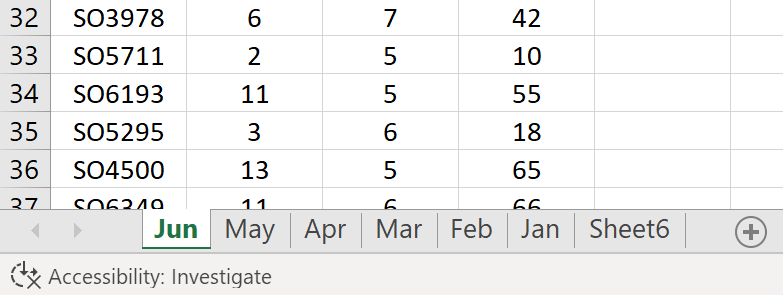
Even if the first sheet changes in the future, we would like to extract only the first sheet’s contents.
1. Load the file into Power Query
- To start, open the file in Power Query, by clicking on Get Data ➔ From File ➔ From Workbook
- Navigate the file that has the data, and click import
- In the dialogue window that next appears, click the Transform Data button
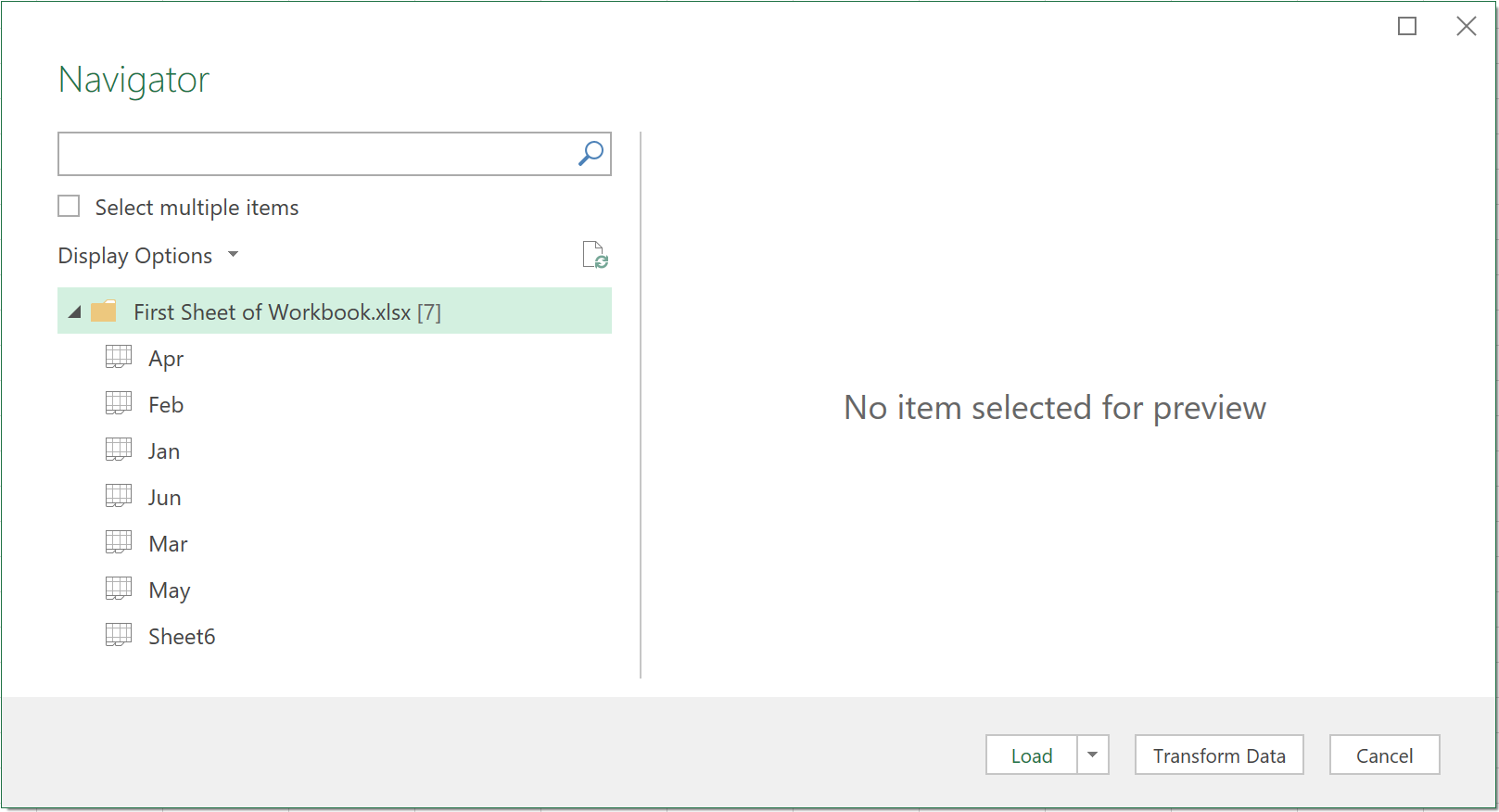
You should see the query load something like this:
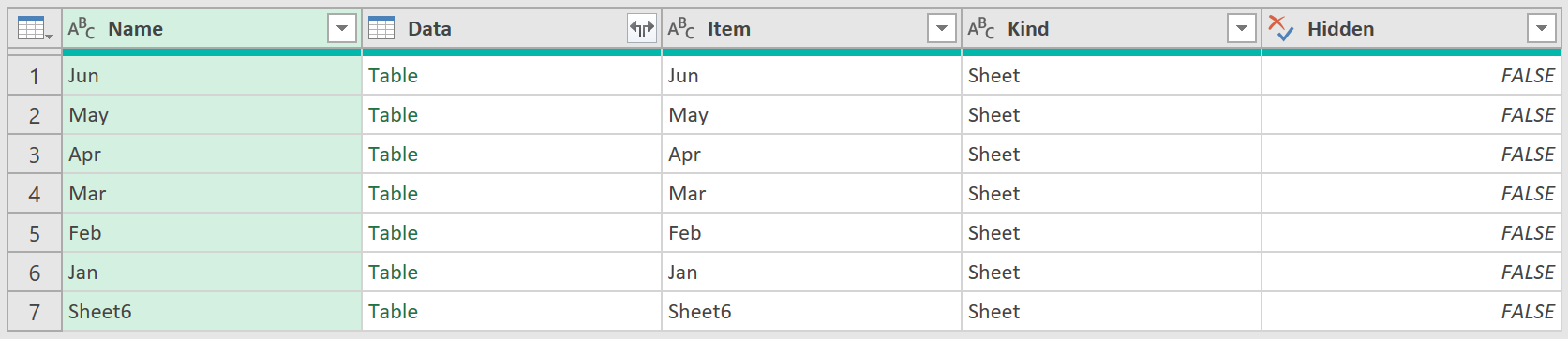
2. Load the first row of the Source
- Click on the fx icon, and enter the following code as the 2nd step to the query:
M-Code
=Source{0}[Data]
This will always load the first row of the Source – which will also be the first sheet of the workbook, and just what is needed!
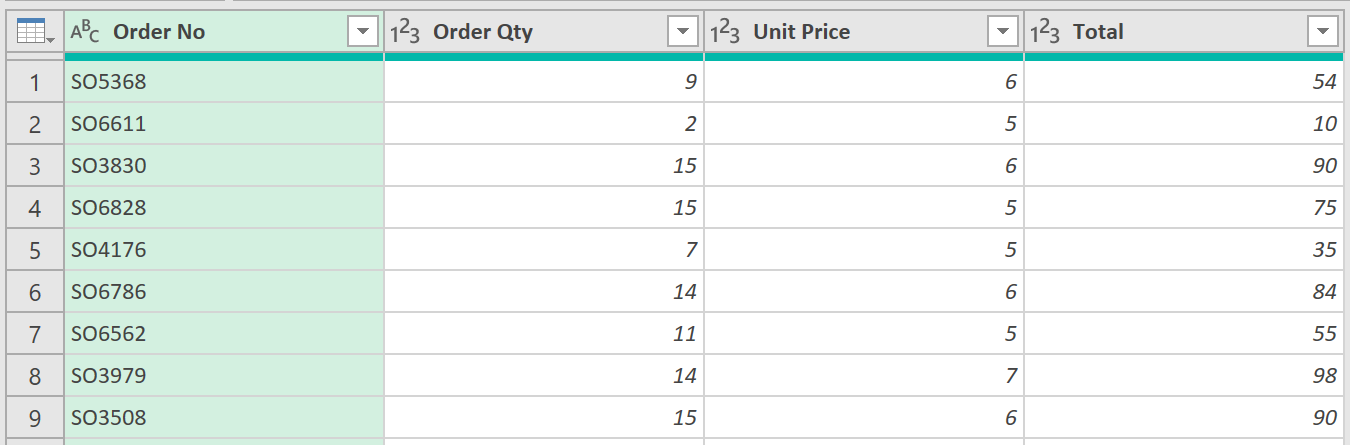
Feedback
Submit and view feedback

