Comparing database records
Overview
This article explains how to compare database records. Consider the following scenario:
The table below shows a list of service desk tickets for multiple customers. You wish to identify whether a customer opened a second new ticket within 7 days of closing a previous ticket.
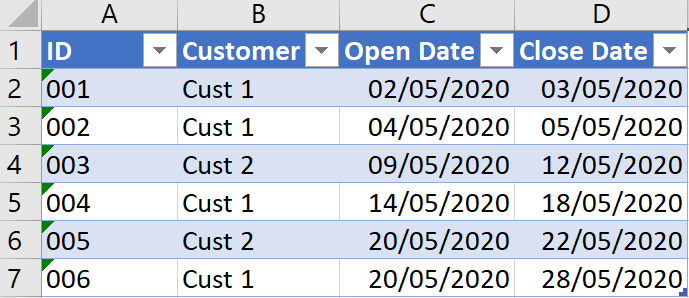
To identify these customers, you would take the following steps:
Steps
1. Create a new query from table
- The data should appear in the Query Editor, as follows:
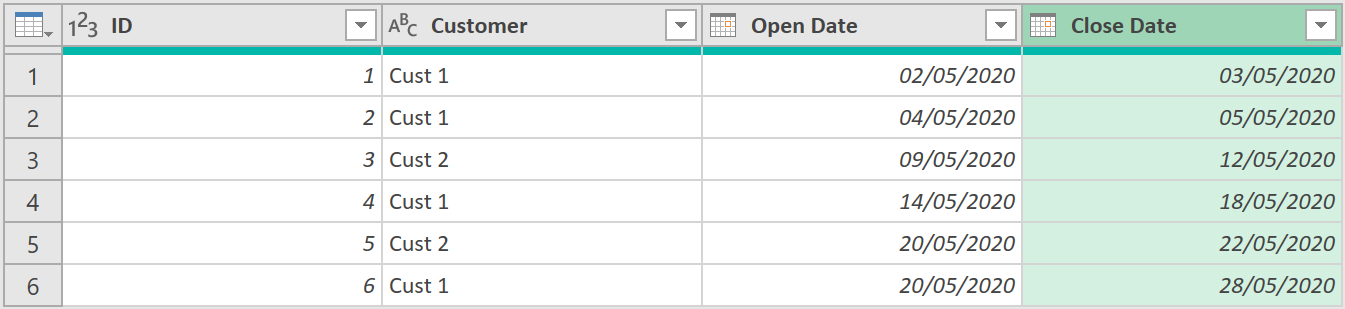
- Next, sort the data by the ‘Customer’, and then, by the ‘Open Date’ columns, as shown below:
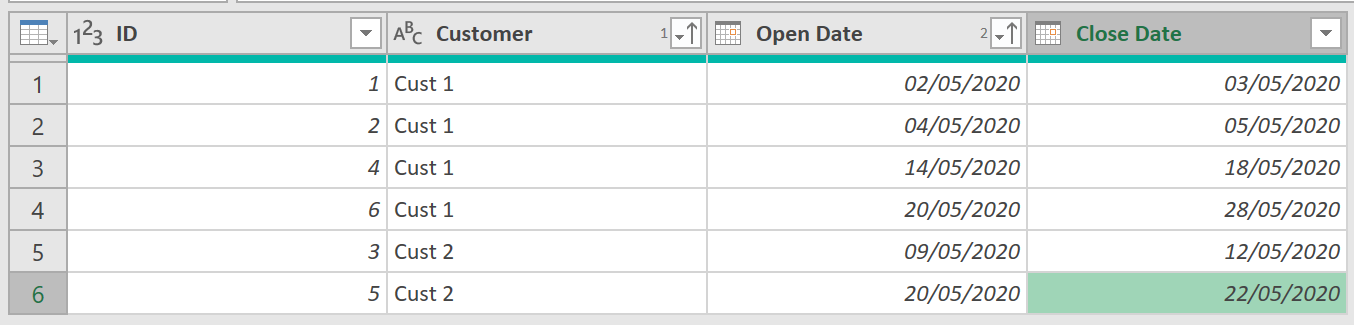
2. Create Index columns
- Create an Index Column, starting from “1”
- Now, create another Index Column, this time starting from “0”, so you can match any given record to its previous record
The data should look as follows:
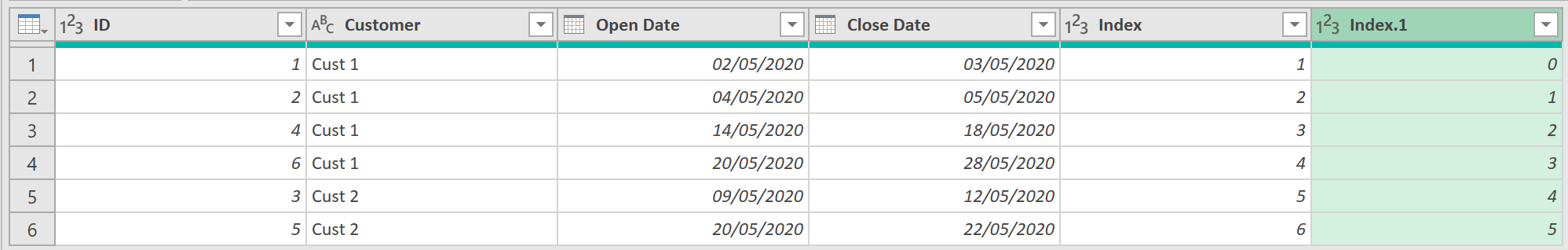
- Rename the second index column to ‘Previous’
3. Join the table to itself
- Now, join the table with itself, on the columns ‘Previous’ in the first table, to ‘Index’ in the second table, as shown below:
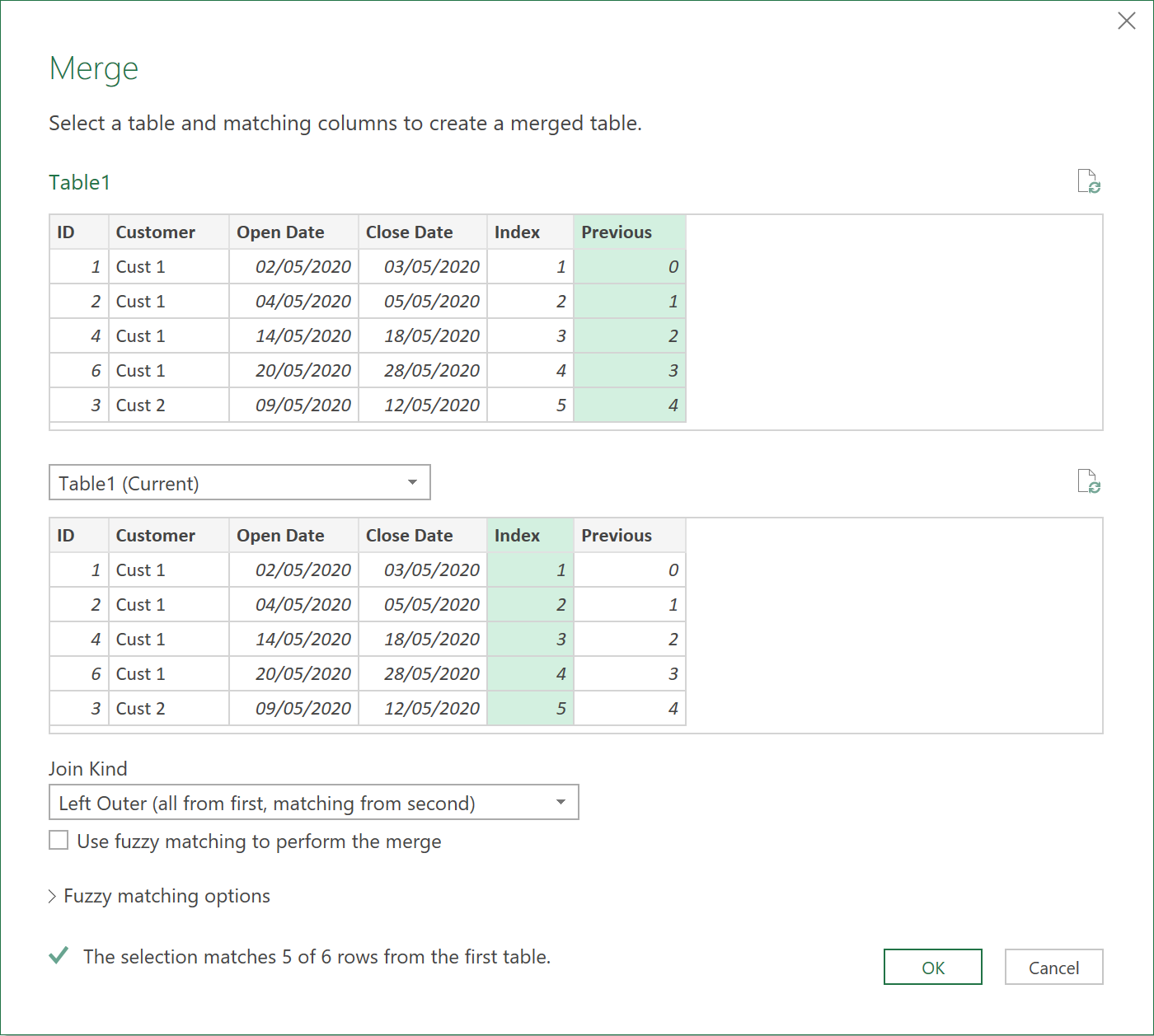
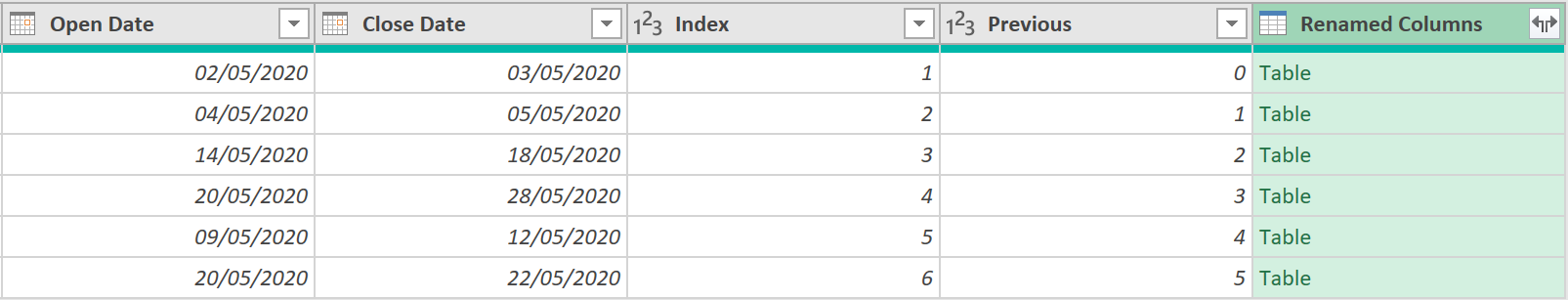
- Now, remove the Index and Previous columns, and extract the ‘Customer’ name, and ‘Close’ date from the previous record, by clicking on Renamed Columns, as shown below:
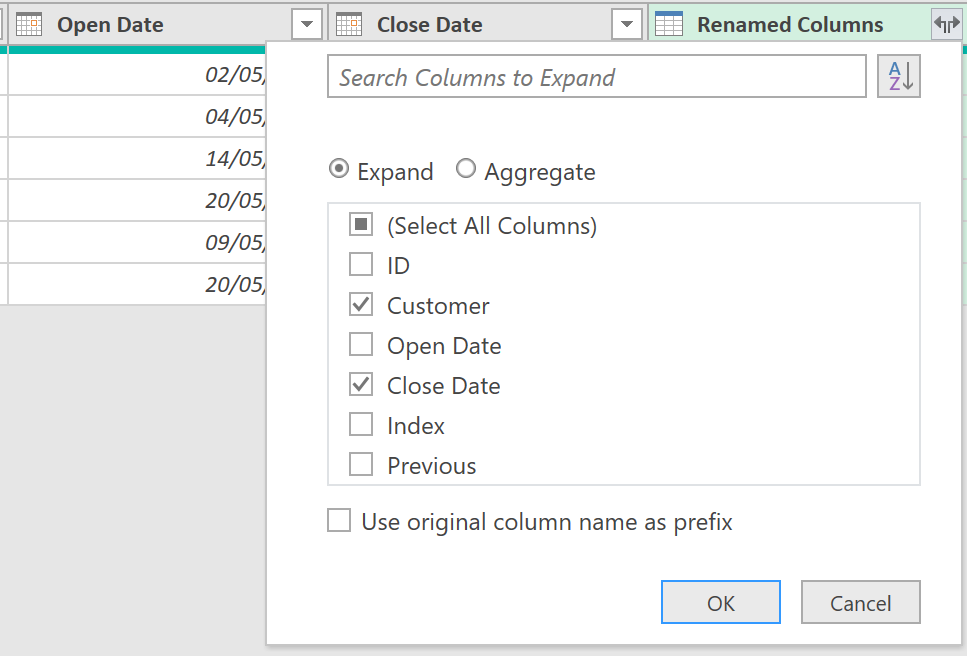
- After expanding the two columns, rename the Close Date Column, to Previous Close Date, so the Table looks like this:
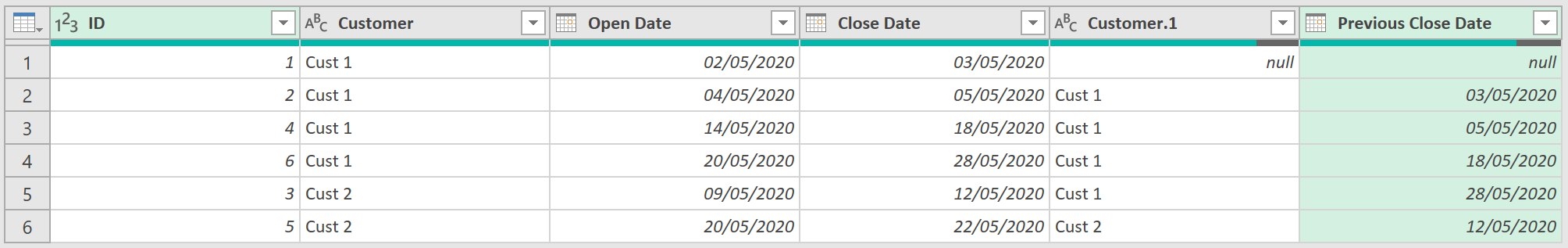
4. Add a custom column
- Now, write a custom formula that tells you whether the Previous Close Date record was opened within the last 7 days, if it was for the same customer.
- To do this, add a custom column, and create the following if statement:
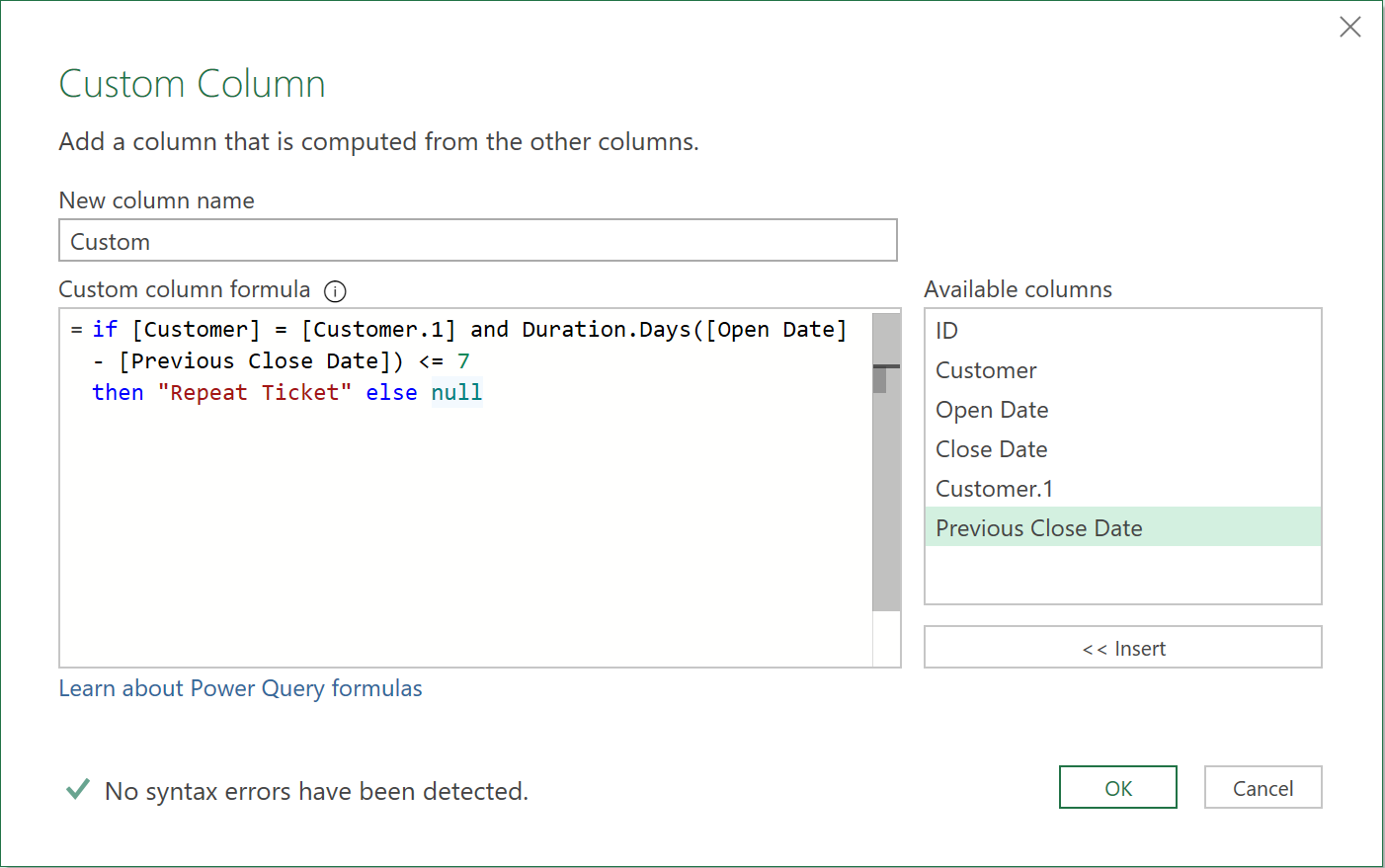
- After clicking on OK, the Table should look like this:
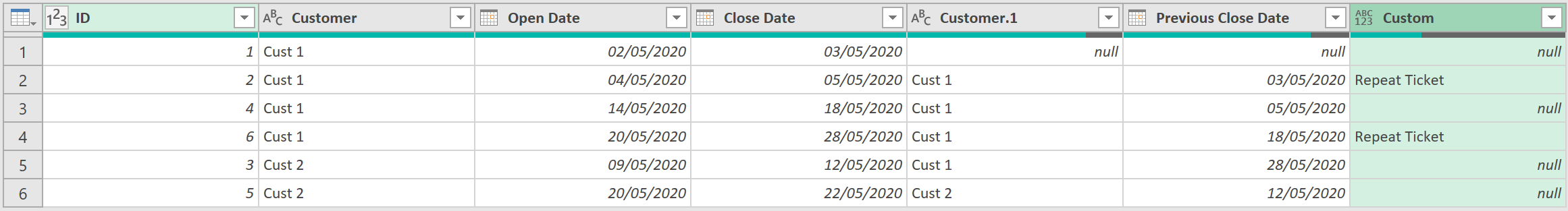
- Finally, remove the other columns, and then Close & Load the Query as a Table.
We have now arrived at our final solution!
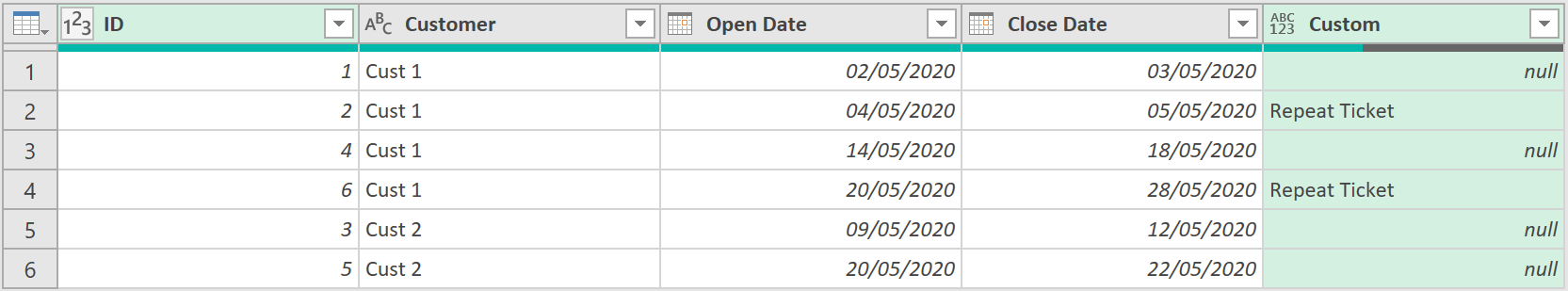
Feedback
Submit and view feedback

