Financial Loan Sheets
Here we show how it might be useful to use VBA to complete two different kinds of financial loan sheets, including the accrued interest and principal balances, either at the end of each month, or some financial event, such as a payment or drawdown.
Screenshots
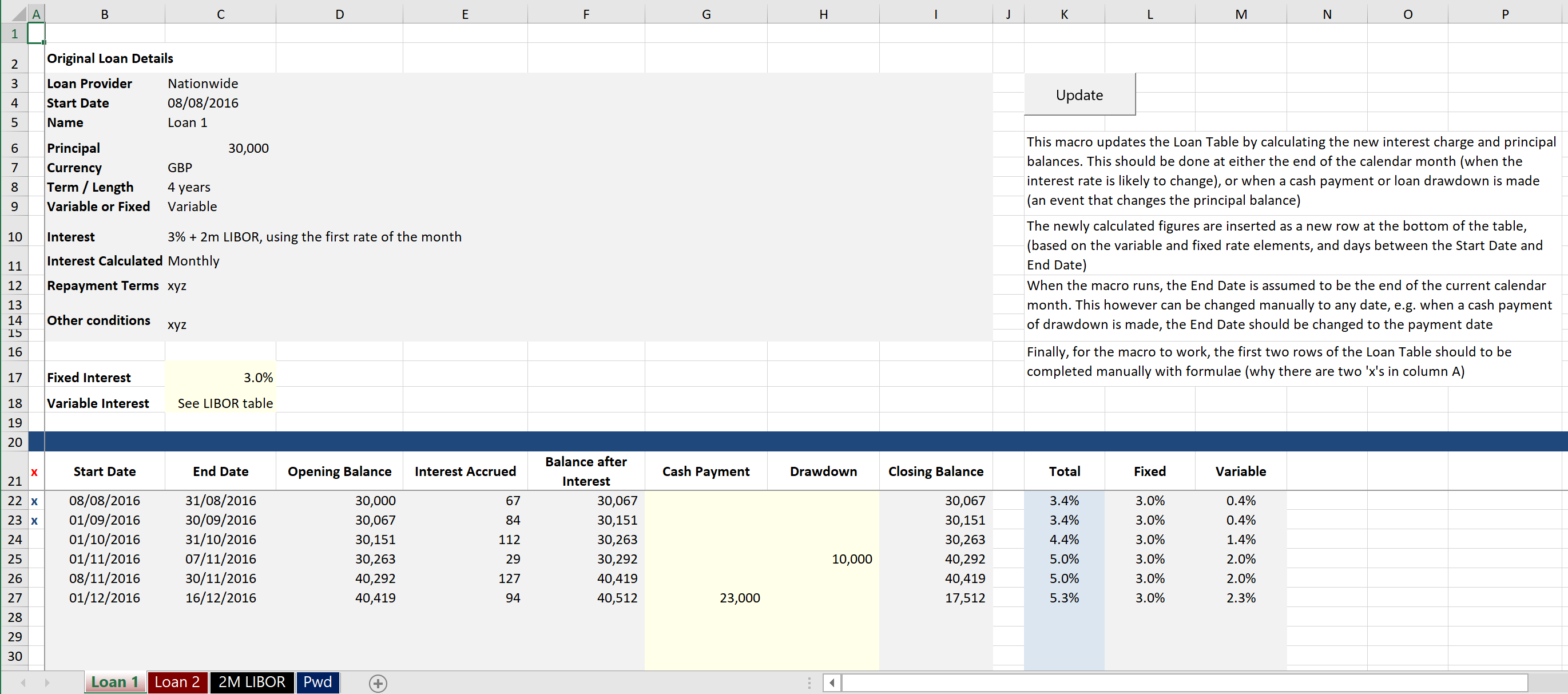
Click to view large-sized image
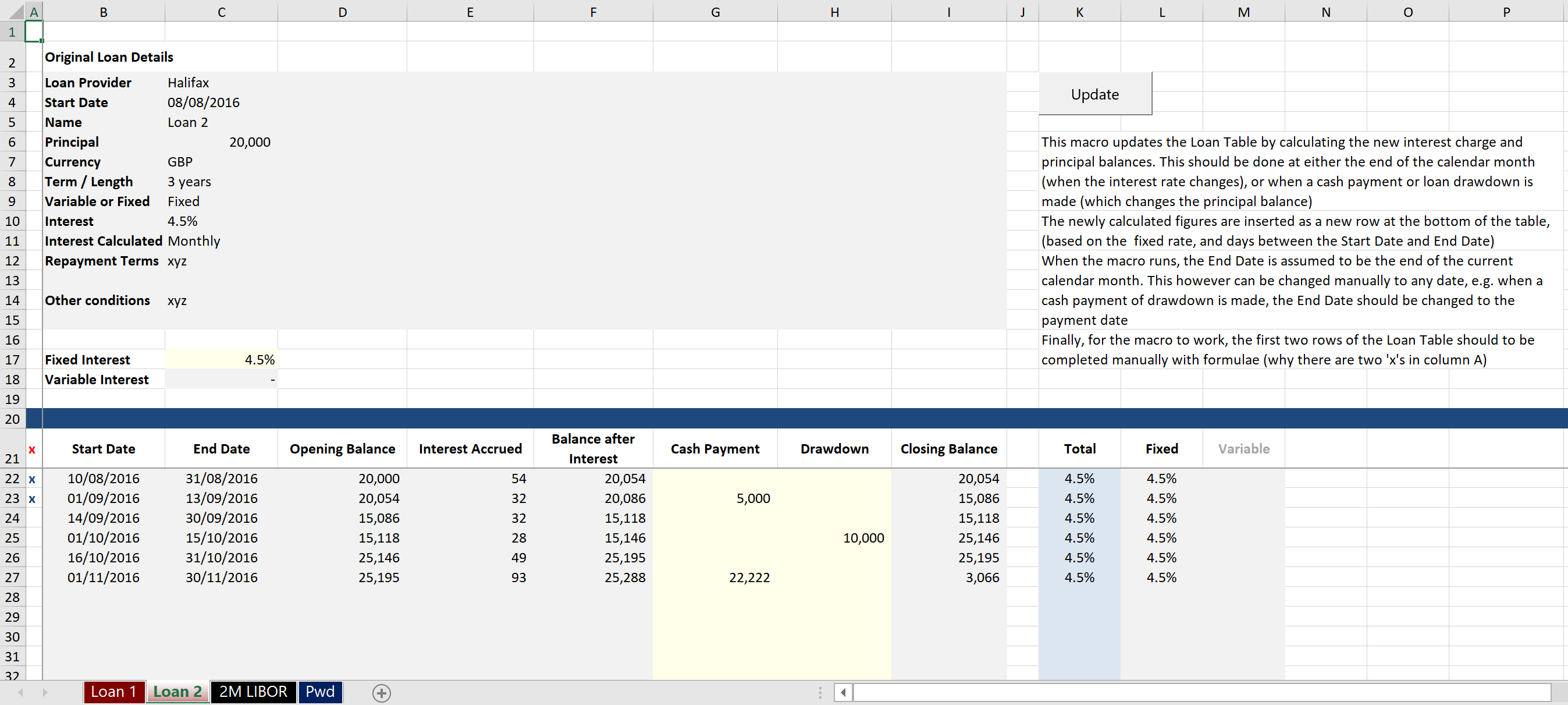
Click to view large-sized image
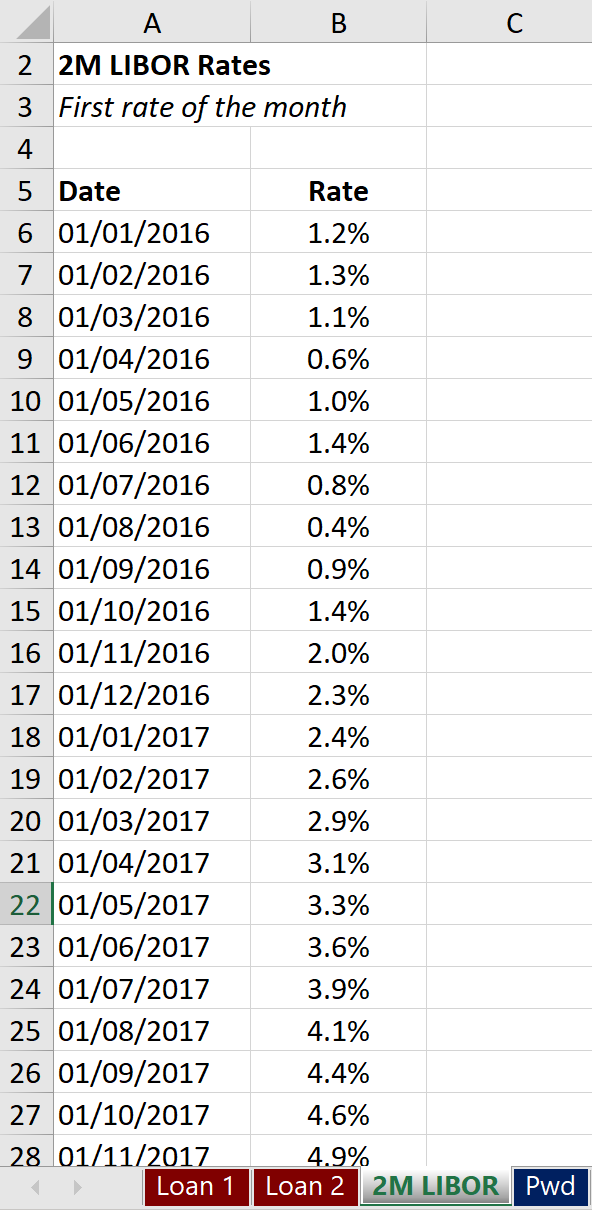
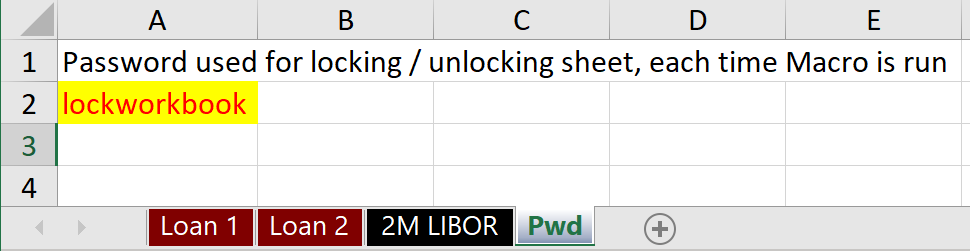
VBA Module Code – Loan 1
VBA
Sub UpdateLoan1()
Dim pswdSheet As String
pswdSheet = Sheets("Pwd").Cells(2, 1)
ActiveSheet.Unprotect Password:=pswdSheet
ActiveSheet.Protect UserInterfaceOnly:=True
Dim wb As Workbook
Dim sh As Worksheet
Dim tblwidth As Long
Dim tblheight As Long
Dim rng As Range
Dim rng2 As Range
Dim VariableInterest As Long
'Initialize Excel Objects
Set wbBook = ThisWorkbook
With wbBook
Set sh1 = .Worksheets("Loan 1")
Set sh2 = .Worksheets("2M LIBOR")
End With
'Go to first non-empty cell in Column A (where the Table should be)
sh1.Activate
With Columns("A")
.Find(what:="*", after:=.Cells(1, 1), LookIn:=xlValues).Activate
End With
'Select the Table region and define table width and height
Set tbl = ActiveCell.CurrentRegion
'tbl.Offset(1, 0).Resize(tbl.Rows.Count - 1, tbl.Columns.Count).Select
tblwidth = tbl.Columns.Count - 1
tblheight = tbl.Rows.Count - 1
'Copy Formulae from last row in Table to next row
With sh1
Set rng = .Range(.Cells(ActiveCell.Offset(tblheight, 1).Row, ActiveCell.Offset(tblheight, 1).Column), .Cells(ActiveCell.Offset(tblheight, tblwidth).Row, ActiveCell.Offset(tblheight, tblwidth).Column))
rng.Copy
Set rng2 = rng.Offset(1, 0)
rng2.PasteSpecial Paste:=xlPasteFormulas
End With
'Reset Active Cell to where it should be - at first non-empty cell in Column A, where the Table starts
sh1.Activate
With Columns("A")
.Find(what:="*", after:=.Cells(1, 1), LookIn:=xlValues).Activate
End With
'Ensure End Date in new row still shows EoMonth Formula
ActiveCell.Offset(1, 2).Copy
ActiveCell.Offset(tblheight + 1, 2).PasteSpecial Paste:=xlPasteFormulas
'Reset Active Cell to where it should be - at first non-empty cell in Column A, where the Table starts
sh1.Activate
With Columns("A")
.Find(what:="*", after:=.Cells(1, 1), LookIn:=xlValues).Activate
End With
'Clear anything that may have been copied down in the Cash and Drawdown Colums - as these are manually entered
ActiveCell.Offset(tblheight + 1, 6).ClearContents
ActiveCell.Offset(tblheight + 1, 7).ClearContents
'Reset Active Cell to where it should be - at first non-empty cell in Column A, where the Table starts
sh1.Activate
With Columns("A")
.Find(what:="*", after:=.Cells(1, 1), LookIn:=xlValues).Activate
End With
'Interest used for Period
'Find Variable Interest Rate
On Error Resume Next
With sh1
VariableInterest = Application.WorksheetFunction.EoMonth(ActiveCell.Offset(tblheight + 1, 1), -1) + 1
ActiveCell.Offset(tblheight + 1, tblwidth + 4).Value = Application.WorksheetFunction.VLookup(CLng(VariableInterest), sh2.Range("A1:B999"), 2, False)
End With
'Find Fixed Interest Rate
ActiveCell.Offset(tblheight + 1, tblwidth + 3).Value = sh1.Range("c17").Value
'Calculate Total Interest Rate
ActiveCell.Offset(tblheight + 1, tblwidth + 2).Value = ActiveCell.Offset(tblheight + 1, tblwidth + 4).Value + ActiveCell.Offset(tblheight + 1, tblwidth + 3).Value
ActiveSheet.Protect Password:=pswdSheet
MsgBox "Loan 1 Done"
End Sub
VBA Module Code – Loan 2
VBA
Sub UpdateLoan2()
Dim pswdSheet As String
pswdSheet = Sheets("Pwd").Cells(2, 1)
ActiveSheet.Unprotect Password:=pswdSheet
ActiveSheet.Protect UserInterfaceOnly:=True
Dim wb As Workbook
Dim sh As Worksheet
Dim tblwidth As Long
Dim tblheight As Long
Dim rng As Range
Dim rng2 As Range
'Initialize Excel Objects
Set wbBook = ThisWorkbook
With wbBook
Set sh1 = .Worksheets("Loan 2")
Set sh2 = .Worksheets("2M LIBOR")
End With
'Go to first non-empty cell in Column A (where the Table should be)
sh1.Activate
With Columns("A")
.Find(what:="*", after:=.Cells(1, 1), LookIn:=xlValues).Activate
End With
'Select the Table region and define table width and height
Set tbl = ActiveCell.CurrentRegion
'tbl.Offset(1, 0).Resize(tbl.Rows.Count - 1, tbl.Columns.Count).Select
tblwidth = tbl.Columns.Count - 1
tblheight = tbl.Rows.Count - 1
'Copy Formulae from last row in Table to next row
With sh1
Set rng = .Range(.Cells(ActiveCell.Offset(tblheight, 1).Row, ActiveCell.Offset(tblheight, 1).Column), .Cells(ActiveCell.Offset(tblheight, tblwidth).Row, ActiveCell.Offset(tblheight, tblwidth).Column))
rng.Copy
Set rng2 = rng.Offset(1, 0)
rng2.PasteSpecial Paste:=xlPasteFormulas
End With
'Reset Active Cell to where it should be - at first non-empty cell in Column A, where the Table starts
sh1.Activate
With Columns("A")
.Find(what:="*", after:=.Cells(1, 1), LookIn:=xlValues).Activate
End With
'Ensure End Date in new row still shows EoMonth Formula
ActiveCell.Offset(1, 2).Copy
ActiveCell.Offset(tblheight + 1, 2).PasteSpecial Paste:=xlPasteFormulas
'Reset Active Cell to where it should be - at first non-empty cell in Column A, where the Table starts
sh1.Activate
With Columns("A")
.Find(what:="*", after:=.Cells(1, 1), LookIn:=xlValues).Activate
End With
'Clear anything that may have been copied down in the Cash and Drawdown Colums - as these are manually entered
ActiveCell.Offset(tblheight + 1, 6).ClearContents
ActiveCell.Offset(tblheight + 1, 7).ClearContents
'Reset Active Cell to where it should be - at first non-empty cell in Column A, where the Table starts
sh1.Activate
With Columns("A")
.Find(what:="*", after:=.Cells(1, 1), LookIn:=xlValues).Activate
End With
'Interest used for Period
'Find Fixed Interest Rate
ActiveCell.Offset(tblheight + 1, tblwidth + 3).Value = sh1.Range("c17").Value
'Calculate Total Interest Rate
ActiveCell.Offset(tblheight + 1, tblwidth + 2).Value = ActiveCell.Offset(tblheight + 1, tblwidth + 4).Value + ActiveCell.Offset(tblheight + 1, tblwidth + 3).Value
ActiveSheet.Protect Password:=pswdSheet
MsgBox "Loan 2 Done"
End Sub
Download
The full file can be downloaded here:
Feedback
Submit and view feedback

