Adding Data & Comparing Lists
Here we show how to get data from another sheet and make a ‘hard copy’ of it as an extra column to a table in another sheet – ensuring values are copied to the correct row – in case the data in the two sheets are not in the same order.
We also show how to compare two lists – to determine what items may be in one list but not in another, and vice versa.
Screenshots
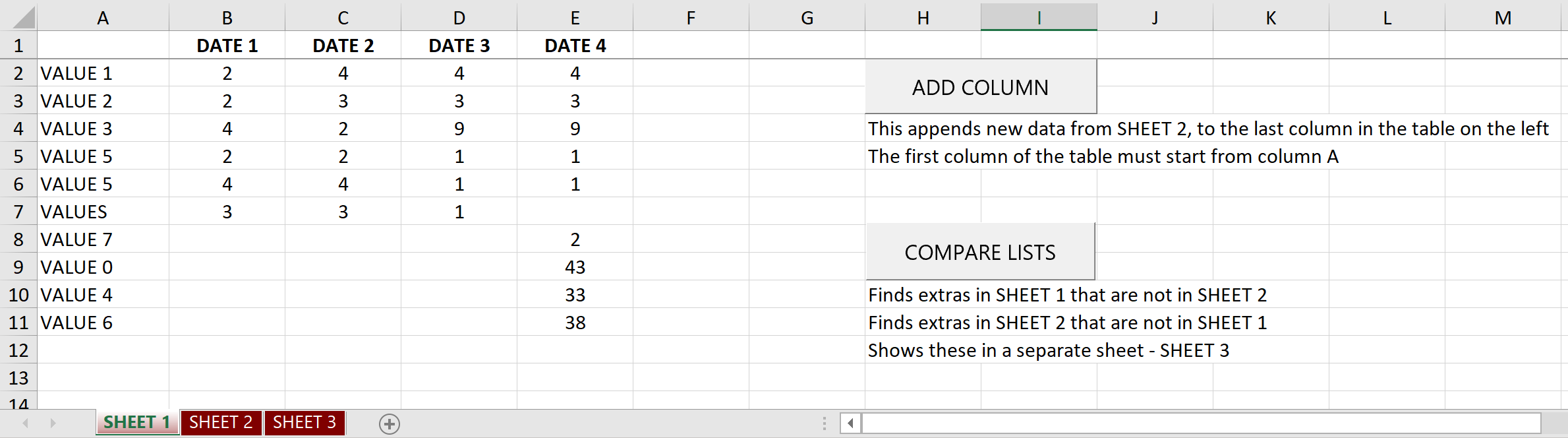
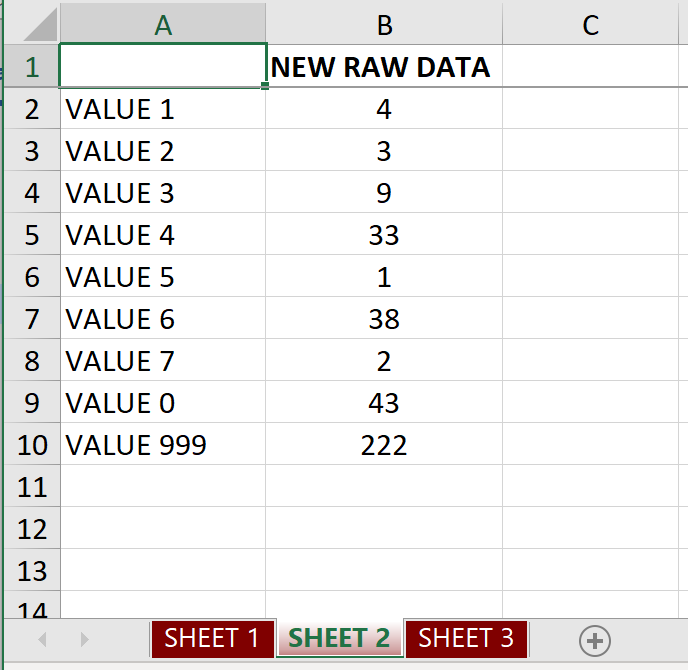
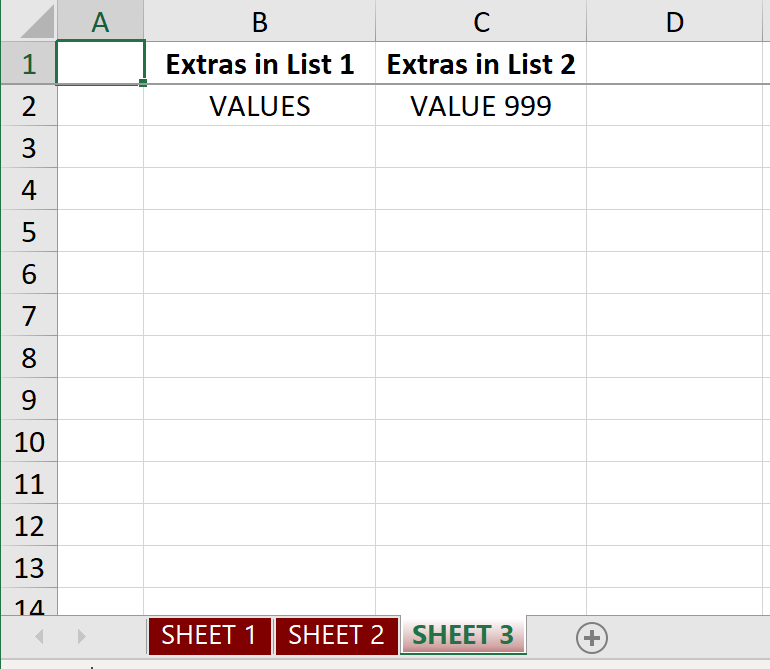
VBA Module Code – Adding a Column
VBA
Sub ADDCLM()
On Error Resume Next
Dim Amt_Row As Long
Dim Amt_Clm As Long
Dim tblwidth As Long
Dim tblheight As Long
Set sh1 = Sheets("SHEET 1") 'Edit sheet name
Set sh2 = Sheets("SHEET 2") 'Edit sheet name
'Go to first non-empty cell in Column A (where the Table should be)
With Columns("A")
.Find(what:="*", after:=.Cells(1, 1), LookIn:=xlValues).Activate
End With
'Select the Table region and define table width and height
Set tbl = ActiveCell.CurrentRegion
'tbl.Offset(1, 0).Resize(tbl.Rows.Count - 1, tbl.Columns.Count).Select
tblwidth = tbl.Columns.Count
tblheight = tbl.Rows.Count - 1
'Specifying Range of First Column for Table 1 - the Table to copy data to
Table1 = sh1.Range(Cells(ActiveCell.Row, 1), Cells(ActiveCell.Row + tblheight, 1))
'Specifying Range for Table 2 - the Table to copy data from
Table2 = sh2.Range("a1:b" & sh2.Cells(Rows.Count, "B").End(xlUp).Row)
'On Error GoTo Err_Execute
'Append relevant data from correct rows as an extra column to Table1
Amt_Clm = ActiveCell.Column + tblwidth
Amt_Row = ActiveCell.Row
For Each cl In Table1
sh1.Cells(Amt_Row, Amt_Clm) = Application.WorksheetFunction.VLookup(cl, Table2, 2, False)
Amt_Row = Amt_Row + 1
Next cl
MsgBox "Done"
End Sub
VBA Module Code – Comparing Lists
VBA
Sub CompareLists()
Dim sh1 As Worksheet, sh2 As Worksheet, sh3 As Worksheet, lr1 As Long, lr2 As Long, rng1 As Range, rng2 As Range, c As Range
Set sh1 = Sheets("SHEET 1") 'Edit sheet name
Set sh2 = Sheets("SHEET 2") 'Edit sheet name
Set sh3 = Sheets("SHEET 3") 'Edit sheet name
lr1 = sh1.Cells(Rows.Count, 1).End(xlUp).Row 'Get the last row with data for both list sheets
lr2 = sh2.Cells(Rows.Count, 1).End(xlUp).Row
Set rng1 = sh1.Range("A2:A" & lr1) 'Establish the ranges on both sheets
Set rng2 = sh2.Range("A2:A" & lr2)
With sh3 'If header not there, put them in
If .Range("B1") = "" And .Range("C1") = "" Then
.Range("B1") = "Extras in List 1"
.Range("C1") = "Extras in List 2"
End If
End With
For Each c In rng1 'Run a loop for each list ID mismatches and paste to sheet 3.
If WorksheetFunction.CountIf(rng2, c.Value) = 0 Then
sh3.Cells(Rows.Count, 2).End(xlUp)(2) = c.Value
End If
Next
For Each c In rng2
If Application.CountIf(rng1, c.Value) = 0 Then
sh3.Cells(Rows.Count, 3).End(xlUp)(2) = c.Value
End If
Next
MsgBox "Done"
End Sub
Download
The full file can be downloaded here:
Feedback
Submit and view feedback

