Validation
Overview
The Validation Tab is where all the data validation lists used across the workbook can be recorded.
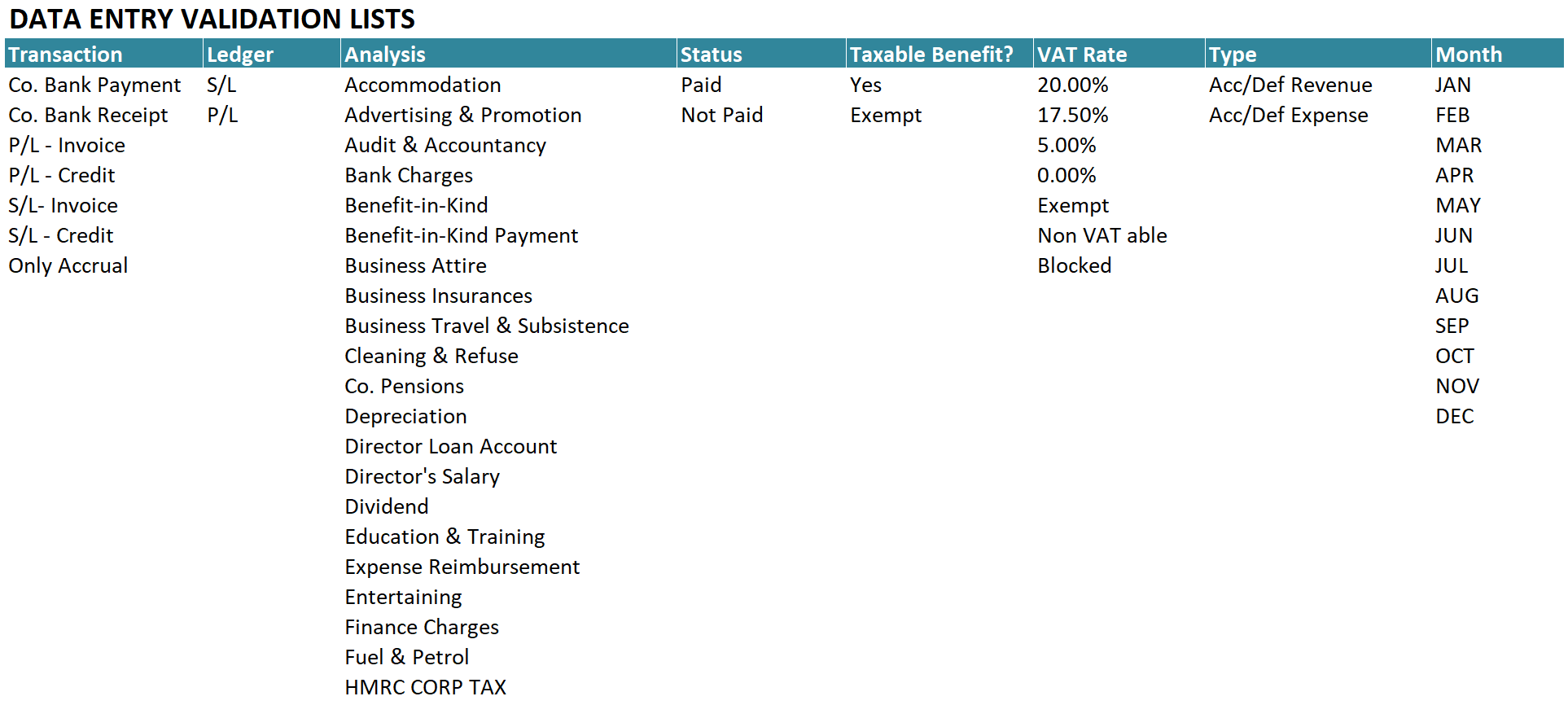
Click to view large-sized image
It can be helpful, from a maintenance perspective, to have these Validation lists recorded all in one sheet. As this is M.S. Excel, you can edit these lists at any time, if you need to.
Validation lists
Right now, the page has 9 different lists, explained below:
| Name of List | Purpose & Role |
|---|---|
| Transaction | used to label the nature of each transaction, i.e. whether a Cash Receipt or Payment, a Purchase Invoice, a Sales Invoice, or only an Accrual |
| Ledger | used to label whether the transaction forms part of the Sales (S/L) or Purchase (ledger) |
| Analysis | used to categorise the nature of the transaction if the separate elements need to be examined in greater detail |
| Status | used to indicate whether a Sale or Purchase Invoice has been paid in Cash yet or not |
| Taxable Benefit? | used to indicate whether a Transaction is a Taxable Benefit or Not |
| V.A.T. | used to specify the different categories of V.A.T., e.g. whether at 20%, 10%, blocked, etc. |
| Type | used to indicate whether there is an Accrued or Deferred element to a transaction. |
| Month | used to list of all months in the year. |
| Contract Type | used to indicate whether, for example, a Revenue Contract is Cancellable or Non-Cancellable. |
Next Tabs
We will skip the ‘Accruals’, ‘Deferrals’ and ‘Combined’ Tabs for now, (which are straight after the ‘Index’ Tab), and will go through them after explaining the ‘Mnth 1: Mnth 12’ and other Tabs in the WorkBook, when they make more sense.
Feedback
Submit and view feedback

