Excel Settings
Circular References
Financial Statement models in Excel almost always involve circular references that are mutually dependent. As a result the solution of the model depends on the ability of Excel to solve circular references.
To avoid seeing a circular reference error, and to make sure your spreadsheet can recalculate properly, ensure that you enable iterative calculations, through the options menu, as shown in the picture below (under the section ‘Calculation Options’):
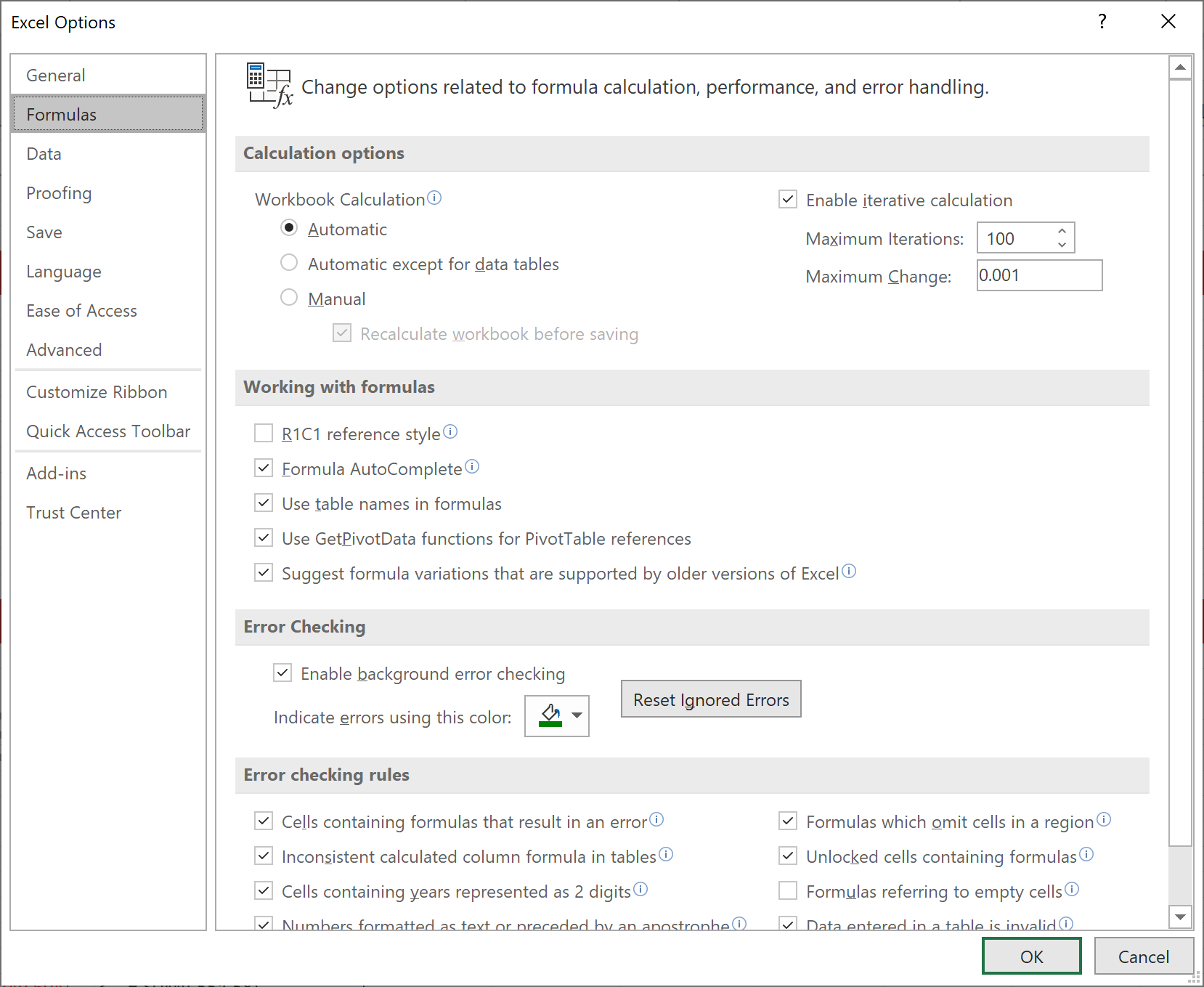
Feedback
Submit and view feedback

