SQL FULL OUTER JOIN Keyword
SQL FULL OUTER JOIN Keyword
The FULL OUTER JOIN keyword returns all records when there is a match in left (table1) or right (table2) table records.
Tip: FULL OUTER JOIN and FULL JOIN are the same.
FULL OUTER JOIN Syntax
SQL
SELECT column_name(s)
FROM table1
FULL OUTER JOIN table2
ON table1.column_name = table2.column_name
WHERE condition;
Note: FULL OUTER JOIN can potentially return very large result-sets!
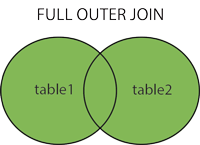
SQL FULL OUTER JOIN Example
The following SQL statement selects all customers, and all orders:
SQL
SELECT Customers.CustomerName, Orders.OrderID
FROM Customers
FULL OUTER JOIN Orders ON Customers.CustomerID=Orders.CustomerID
ORDER BY Customers.CustomerName;
A selection from the result set may look like this:
| CustomerName | OrderID |
|---|---|
| Alfreds Futterkiste | Null |
| Ana Trujillo Emparedados y helados | 10308 |
| Antonio Moreno Taquería | Null |
Note: The FULL OUTER JOIN keyword returns all matching records from both tables whether the other table matches or not. So, if there are rows in “Customers” that do not have matches in “Orders”, or if there are rows in “Orders” that do not have matches in “Customers”, those rows will be listed as well.
Feedback
Submit and view feedback

