Finance - Payroll Tracking
Finance - Payroll Tracking
This sample provides insights from the payroll datasets produced at the end of this ETL article: Finance - Payroll Tracking, that show the Actual, Forecast, and Budgeted payroll and contract staff pay for a particular year.
Payroll Tracking Measures
The following specific measures are shown:
- Budgeted Pay [GBP]
- Actual/Forecast Pay [GBP]
- Variance [GBP]
- Variance [%]
Dashboard - Snippet

Click to view large-sized image
Data Model - Snippet
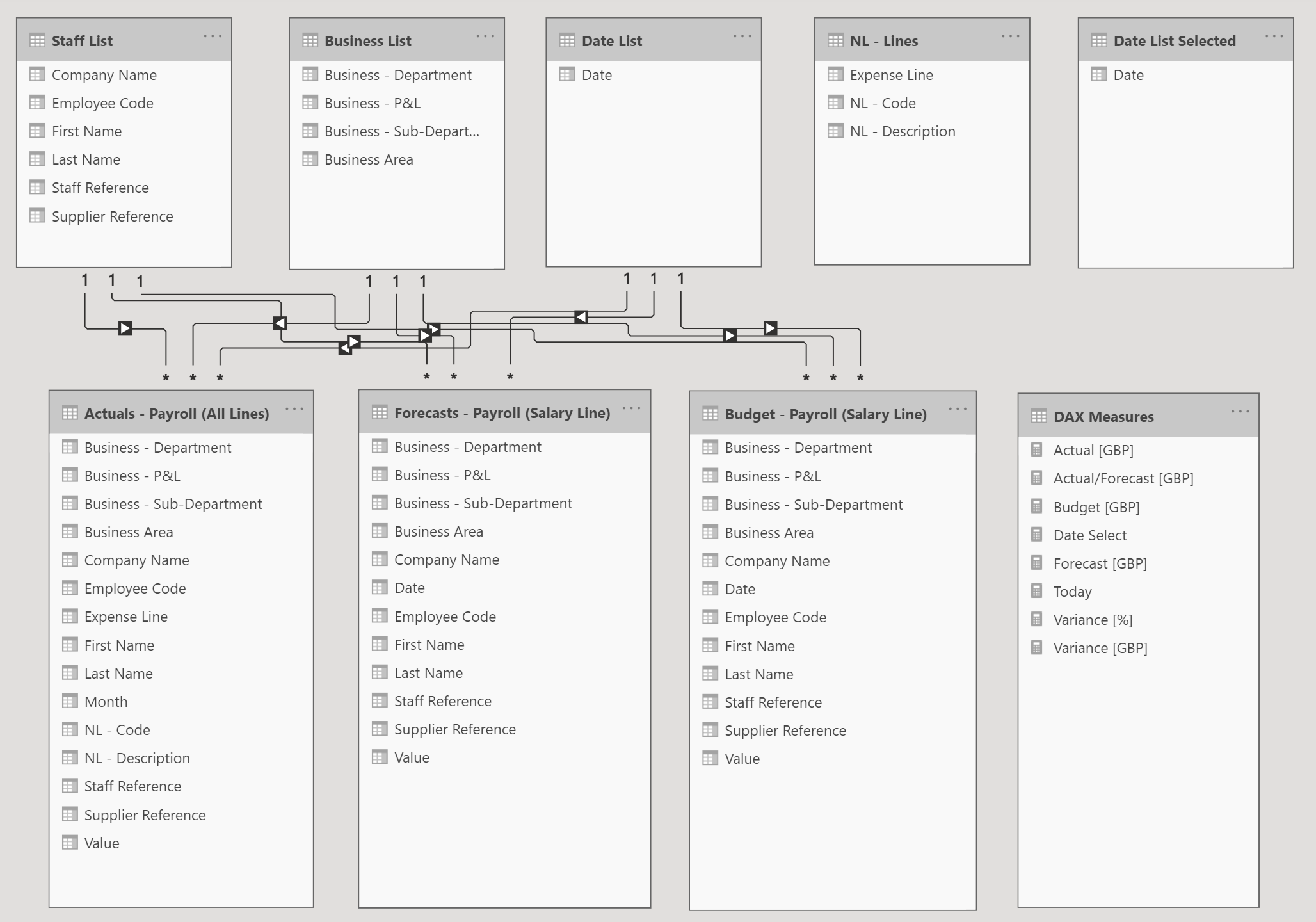
Click to view large-sized image
Measures
Actual [GBP]
DAX
[Actual [GBP]]] = CALCULATE (
SUM ( 'Actuals - Payroll (All Lines)'[Value] ),
'Actuals - Payroll (All Lines)'[Expense Line] = "Salary"
)
+ CALCULATE (
SUM ( 'Actuals - Payroll (All Lines)'[Value] ),
'Actuals - Payroll (All Lines)'[Expense Line] = "Contract Staff"
)
Actual/Forecast [GBP]
DAX
[Actual/Forecast [GBP]]] = VAR DateSelect = [Date Select]
VAR ActualForecast =
IF (
MAX ( 'Date List'[Date] ) <= DateSelect,
[Actual [GBP]]],
[Forecast [GBP]]]
)
VAR TotalActuals = SUMX(FILTER(ALL('Actuals - Payroll (All Lines)'[Month]), [Month] <= DateSelect), [Actual [GBP]]])
VAR TotalForecast = SUMX(FILTER(ALL('Forecasts - Payroll (Salary Line)'[Date]), [Date] > DateSelect), [Forecast [GBP]]])
RETURN
IF (
ISFILTERED ( 'Date List'[Date] ),
ActualForecast, TotalActuals + TotalForecast
)
Budget [GBP]
DAX
[Budget [GBP]]] = CALCULATE ( SUM ( 'Budget - Payroll (Salary Line)'[Value] ) )
Date Select
DAX
Date Select = IF (
HASONEVALUE ('Date List Selected'[Date]),
VALUES ('Date List Selected'[Date]),
1
)
Forecast [GBP]
DAX
[Forecast [GBP]]] = CALCULATE ( SUM ( 'Forecasts - Payroll (Salary Line)'[Value] ) )
Variance [%]
DAX
[Variance [%]]] = DIVIDE([Variance [GBP]]], [Budget [GBP]]], BLANK())
Variance [GBP]
DAX
[Variance [GBP]]] = [Budget [GBP]]] - [Actual/Forecast [GBP]]]
Calculated Columns
Business Area
DAX
Business Area = TRIM([Business - P&L]) & " - " & TRIM([Business - Department]) & " - " & TRIM([Business - Sub-Department])
Staff Reference
DAX
Staff Reference = TRIM([Employee Code]) & " - " & TRIM([Supplier Reference])
Feedback
Submit and view feedback

